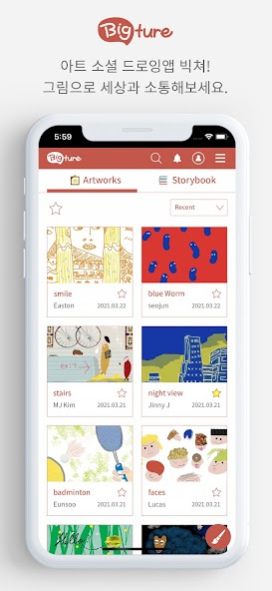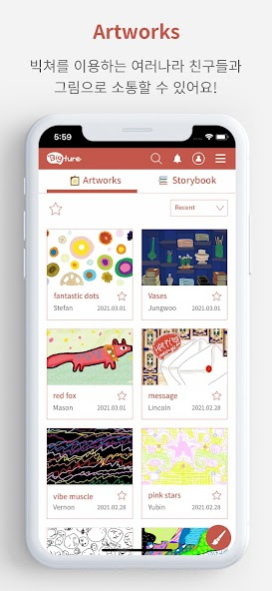Bigture 3.0.42
Free Version
Publisher Description
** Red Dot Award: Communication Design 2013 Winner **
◆ Bigture is an drawing art application that expresses fun and freely what you think anytime, anywhere. You can also share your artworks.
◆Artworks
Show off your artworks to your friends around the world and see other people's drawings and communicate with them!
- Expression Sticker :
Show off your pictures to friends all over the world and look around other friends' drawings and post the stickers
◆Sketchbook
Express your awesome art thoughts and feelings on the sketchbook.
- Drawing Tools : Special color palettte and toolkits just for Bigture! Various materials for collage!
◆My Artworks
You can see all your drawings/ Let's make your art archiving section
- Bigture Index : See how your art character is?
◆Report image or spam
In order to fully enjoy a clean and educational Bigture, we are opening our very own ‘Report Center’. If there are any artworks that you believe is against the Terms and Agreement of Bigture, and is taking part in disruptive usage, please use the Report image or spam feature to tell us at any time!
About Bigture
Bigture is a free app for Android published in the Chat & Instant Messaging list of apps, part of Communications.
The company that develops Bigture is The Clockworks. The latest version released by its developer is 3.0.42.
To install Bigture on your Android device, just click the green Continue To App button above to start the installation process. The app is listed on our website since 2023-05-10 and was downloaded 4 times. We have already checked if the download link is safe, however for your own protection we recommend that you scan the downloaded app with your antivirus. Your antivirus may detect the Bigture as malware as malware if the download link to com.clockworks.android.bigture is broken.
How to install Bigture on your Android device:
- Click on the Continue To App button on our website. This will redirect you to Google Play.
- Once the Bigture is shown in the Google Play listing of your Android device, you can start its download and installation. Tap on the Install button located below the search bar and to the right of the app icon.
- A pop-up window with the permissions required by Bigture will be shown. Click on Accept to continue the process.
- Bigture will be downloaded onto your device, displaying a progress. Once the download completes, the installation will start and you'll get a notification after the installation is finished.